After a 40-minute subway ride and a short walk from seocho station exit 6, I arrived at the National Library of Korea in Seoul. I didn’t expect that visitors would need to sign up and create an entrance card just to enter the library, but it turned out to be a well-organized process.
National Library of Korea 📍 Location 201 Banpo-daero, Seocho-gu, Seoul 🕒 Opening Hours 09:00 – 18:00 Wednesday: 09:00 – 21:00 Closed on the 2nd and 4th Monday of every month. Closed on public holidays (except Sundays). 📞 Contact 02-590-0500 |
Click here to see the location on Naver Map
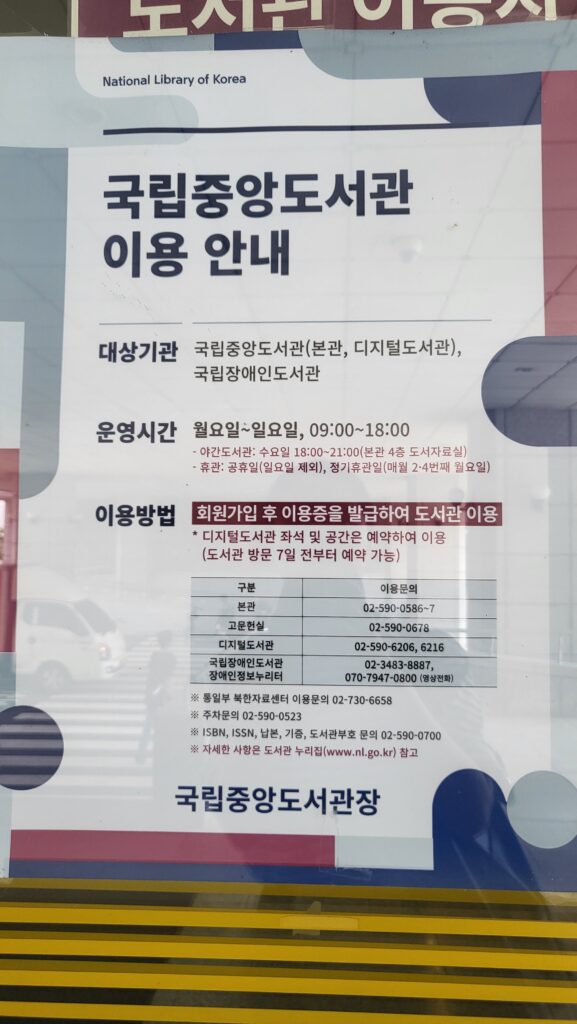
Registering at the National Library of Korea
The information staff at the front desk were very helpful and walked me through the process of how to register and use the library. There’s both a Korean and English version of the registration website (https://www.nl.go.kr/EN/main/index.do), which is useful for international visitors. I even noticed a few foreigners also signing up during my visit.
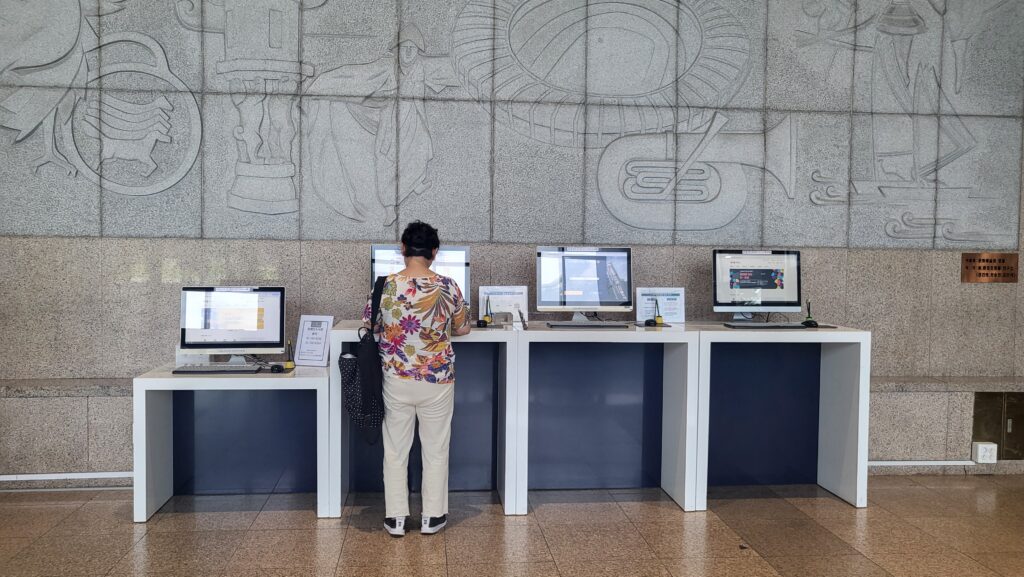
I used a public computer next to the information desk to complete my sign-up. After creating my account, I went to the entry card issuance desk across from the public computer to get my entry card. They asked for my passport or ID card to verify my identity. I was given a choice between a one-time entry card and a long-term visitor card. I chose the one-time option, and they issued my card right away.
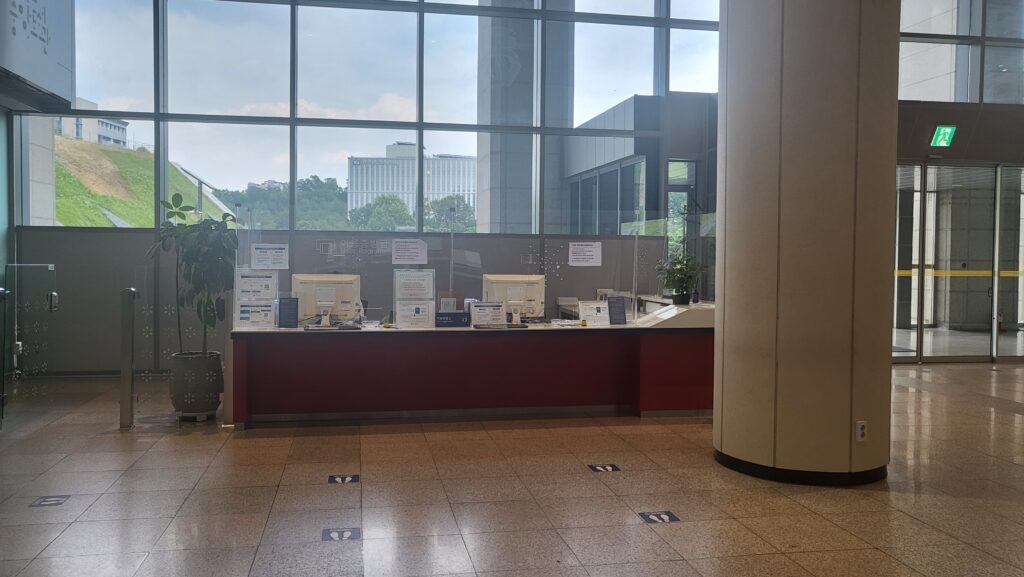
How to Use the Locker Room
Before entering the library, you need to store your bag in a locker located next to the entry card issuance desk. Transparent bags are provided for carrying your essentials like laptops, notebooks, and chargers.
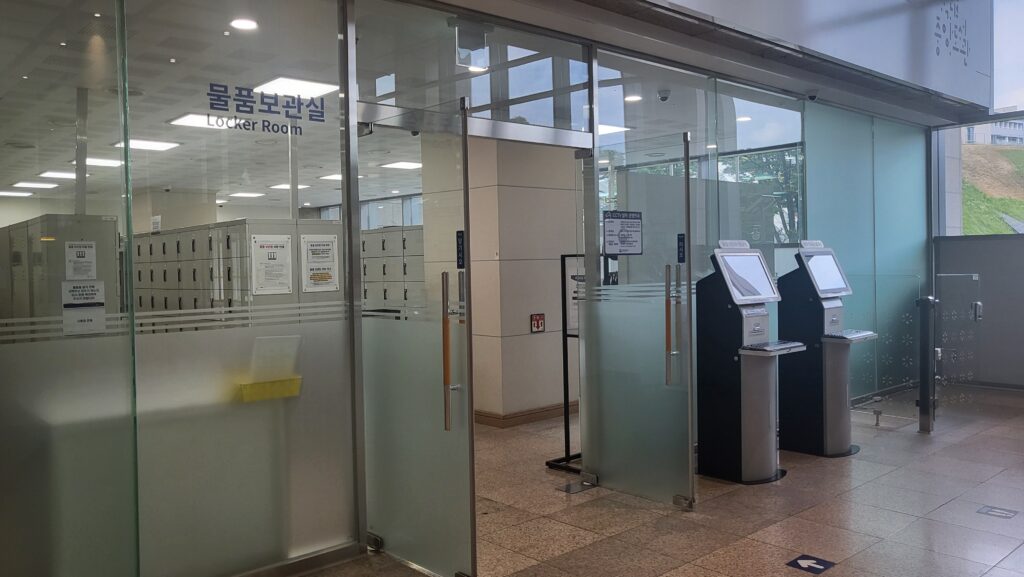
To open a locker:
- Tap your entry card on the machine.
- Choose an available locker on the screen.
- The selected locker will open automatically.
- Once you’ve packed your transparent bag, you can close the locker securely.
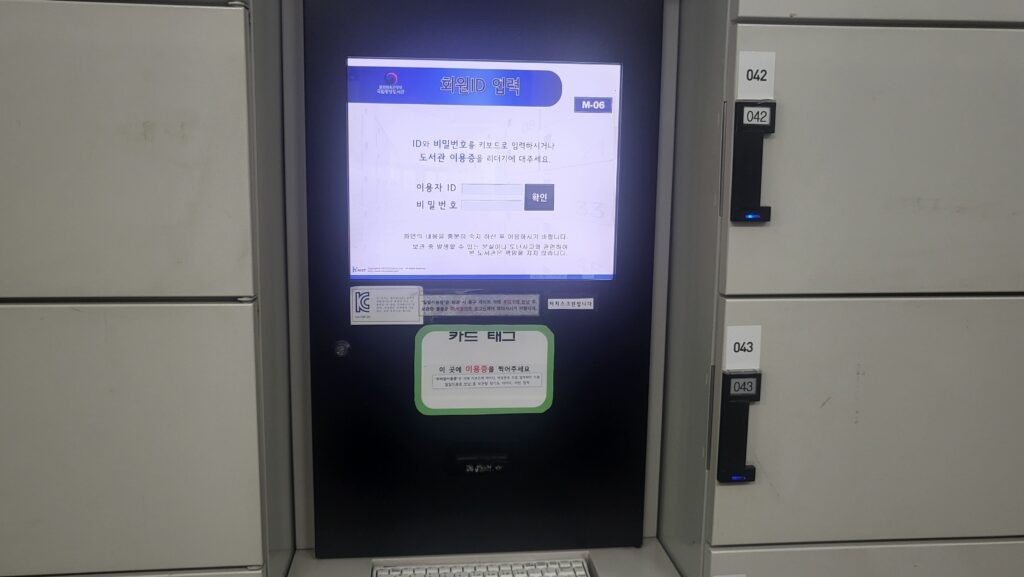
Entering the Library

Next, head to the library entrance, tap your card at the gate, and go down to the basement floor, where the library is located.
The library is open daily from 9:00 AM to 6:00 PM, Monday through Sunday.
Library Zones and Study Spaces
The National Library of Korea is divided into several functional zones:
- Personal Laptop Zone – No reservation needed. You can freely choose a seat. Many outlets available.




- Computer Zone – Reservation is required since you’re borrowing a public computer. You can book a spot either online up to 7 days in advance or using the on-site public computer on the day of your visit.



- Media Zone – For viewing or listening to media resources.


The overall atmosphere is peaceful and quiet, ideal for studying, reading, or working remotely.
No food or beverages are allowed inside the library—unlike a cafe, this space is strictly for focused study.
How to Exit and Collect Your Items from the Locker
Go back to the first floor to exit the gate. Tap your card on one of the machine you used to enter. If you have a one-time entry card, return your one-time entry card by sliding it into the machine.
Before leaving, don’t forget to collect your belongings from the locker room. Sign in using your ID and password on the locker screen to open your assigned locker. Be sure to take all your items and close the locker securely.
Why Visit the National Library of Korea?
If you’re looking for a quiet workspace in Seoul, the National Library is a great alternative to cafes. It’s clean, secure, and offers free access to resources once you’re registered. Whether you’re a student, researcher, or a digital nomad, this is a must-visit location in Seoul for peaceful productivity.




Comments
Log in to leave a comment.
No comments yet. Be the first to comment!